Services
We offer many services both to residential and comercial customers. Services include everything from complete setup of computers, networks, and repairs including both hardware and software issues. Setup of new hardware such as printers, scanners, and other external or internal devices.
We also offer complete removal of Virus/Malware infections and fix problems with the operating system that prevent computers from booting.
Finally with several years experience working in the audio/video field we can also setup or trouble shoot problems with tvs, vcr, dvd players, and home theatres.
Click the links below to choose the appropriate level of service needed.
Periodically double-check to see if your anti-virus/anti-malware software is up to date by opening the program and checking the "Last updated" date.
I generally recomend that users update the anti-virus/anti-malware on computers they use at least once a week if not more often in order to be sure and remain protected.
Use the links tab on the left to find more options.
There's one simple rule about backups that everybody needs to fully understand: Your files should exist in at least Two places, or it's no longer a backup—and your data is at risk. Too often people delete the files from their primary PC, assuming they are backed up.
There are many options for backing up your files including, using portable devices like an external hard drive or using online backup services.
Use the links tab on the left to find more options.
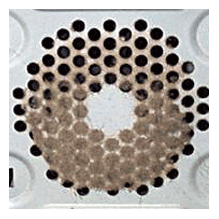
You can use a vacuum to suck up dirt, dust, or hair around the computer on the outside case. However, do not use a vacuum for the inside of your computer as it generates a lot of static electricity that can damage the internal components of your computer. If you need to use a vacuum to clean the inside of your computer, use a portable battery powered vacuum designed to do this job or try using compressed air.


